WP currency converter widget powered by Mconvert
Currency exchange is our daily routine. Especially, if you work in money related industry. And... well... Practically everything in our modern world is related to money. To let our audience stay up to date and aware of the world’s latest financial dynamics, Mconvert has created WP currency converter plugin. Further in this article we will show and describe in details how to install and customize our plugin. You will also find out why Mconvert plugin in particular will be the best option for your WP website. Don’t stop, keep reading and find out more.
If the website is tightly connected to investment, financial business, e-commerce, foreign clients, exchange rates or maybe you want your users/visitors to have a quick access to currency conversions on regular basis? We might have a simple solution. You definitely need Mconvert WordPress currency converter widget. This tool has been created to conduct unlimited conversions for chosen currencies. Your audience will be able to use it for free any time of the day. So the main purpose of Mconvert plugin is to make user’s life easier. We all value convenience and utility in daily routine.
To have a better understanding about WP currency converter widget let’s mention a few words about WP. WordPress (stands for WP) was and still is number one platform for website creation. Primarily it’s targeting blogs and news segment. Approximately 30% of whole internet website mass is based on WordPress platform. And if you are here, it means you are in WP club. Plugins are the essence, they fill your website with specific functions and features. You better make yourself comfortable with widgets/plugins because they will make you stand out.
Direct link to wordpress plugin - https://wordpress.org/plugins/mconvert-currency-converter/
How to install Mconvert WordPress currency converter widget?
If you have WordPress websites, than the following tutorial is exactly for you. The process of installation is quite simple. No expert skills required. Just follow the instructions step by step and you’ll get Mconvert WordPress currency converter plugin in a matter of minutes. Let’s begin:
- WP Admin Dashboard is a place to start. From the list of options on your left look for “Plugins” tab. Click on it then choose “Add New”. Everything with WP is very intuitive and convenient. See the screenshot for more guidance.
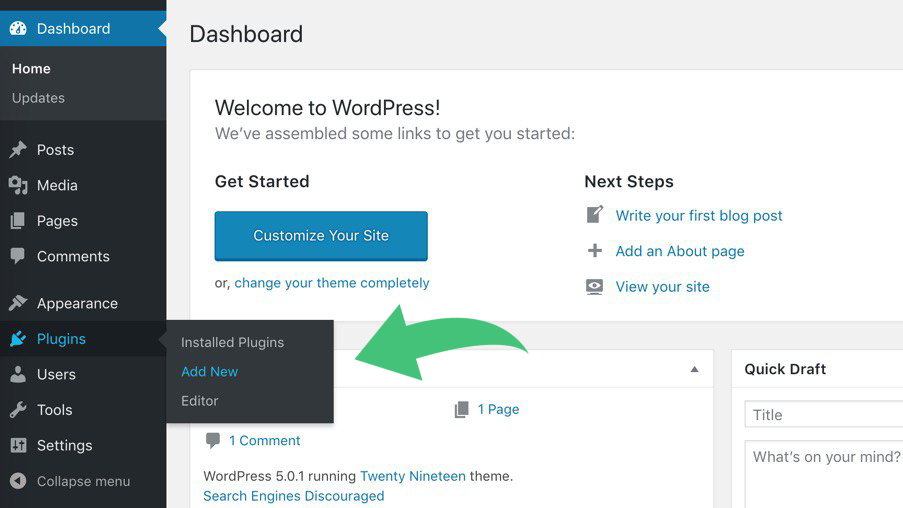
- Next step is to find THE plugin, in our case it’s “Mconvert Currency Converter Widget”. To find our specific plugin there is a search input box in the upper right corner. Type in the name of the widget. When it appears on the screen (see the screenshot for reassurance) just press “Install” button and the system will do all the rest for you. Widget will be installed automatically. You’ll get notification when it’s ready. One more final step and soon it’ll be over.
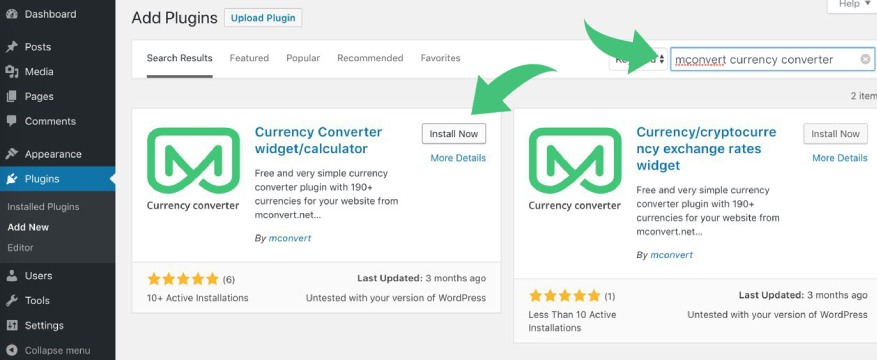
- In order for the widget to work it requires activation. Message will pop up on your screen when the plugin is installed, press “Activate”. Aaaaand you are all set! To be sure that everything is intact go check your website and become an owner of WP currency converter widget.
The plugin loads very fast and is not going to create weigh for your website’s speed, which lately is becoming more and more relevant for ranking. Our team is always trying to stay up to date with our widgets. Any rising issues are dealt with very quickly. Contact us if you have any troubles with the help of our Contact form.
Customize Mconvert currency converter widget
Ok, you already have currency converter plugin. It needs some tuning to match your website’s style and layout. Let’s add a few final touches.
In Admin Panel go to “Appearance > Widgets” tab to set up custom features for WordPress currency converter plugin. Main function of Mconvert converter is to show exchange rate for a specific currency pair. Now you need to choose the currency pair. To make sure that you are on the right track see the screenshot below.
On the right side under the “Heading” set the first and second currencies. They can be selected from the list. Choose your language, our plugin presents 13 following languages: English, Русский, Українська, Deutsch, Français, Español, Italiano, Português, हिन्दी, 한국어, 中國, 日本語, العربية.
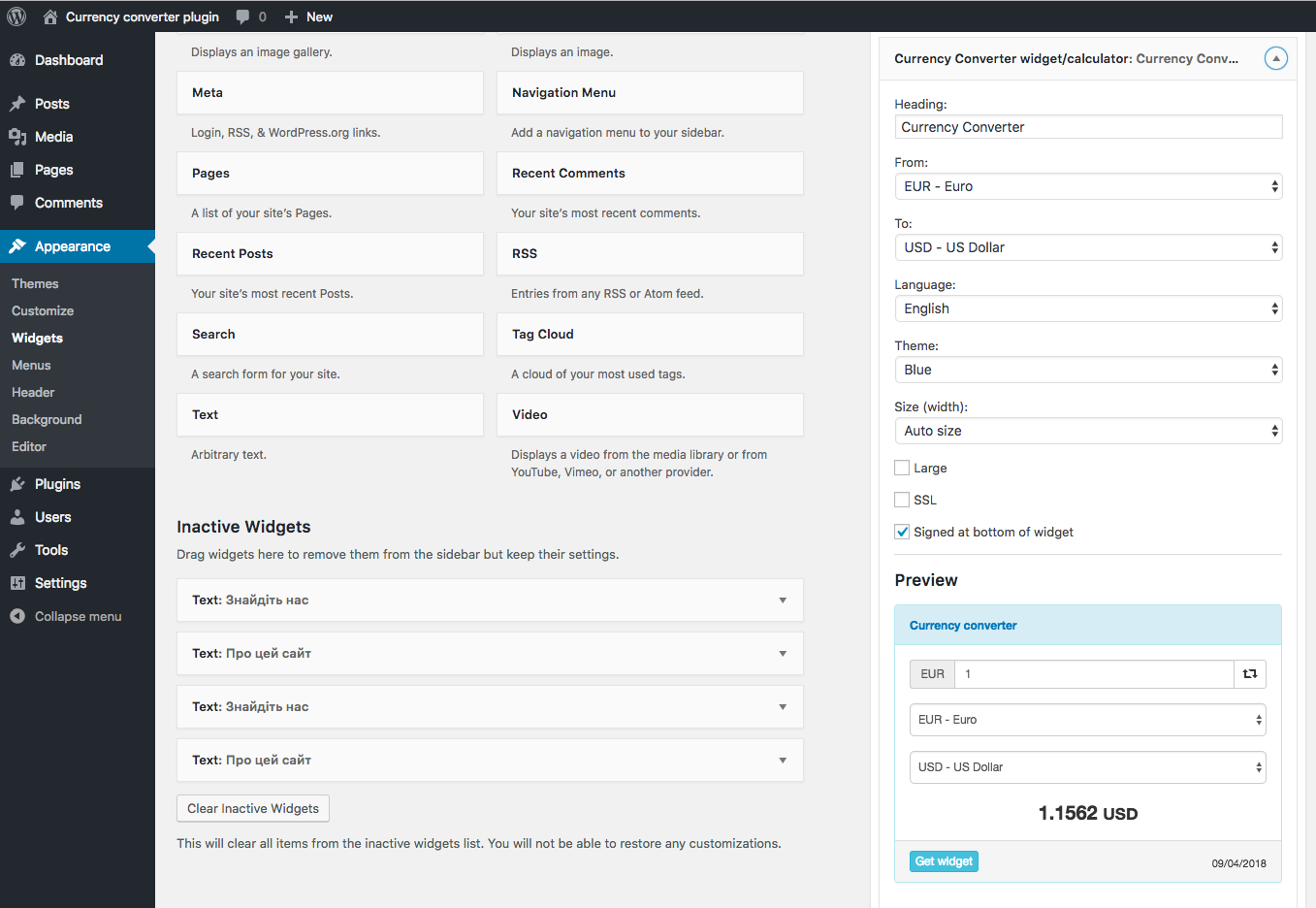
After the languages option is set, you can move on to the color theme. A few different styles are available for our users. Check out the examples below: blue, dark blue, red, yellow, green and grey.
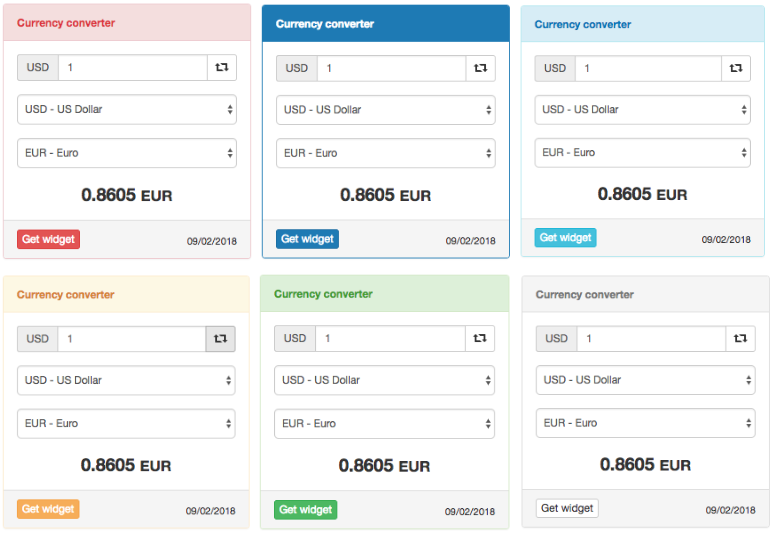
Set desired size and experiment with a few font options. Section “Preview” is displaying how the widget will look like in the end. So users will not have to wonder what will become of it with all the changes made. Try out different themes and choose the perfect match.
Why Mconvert WordPress currency converter widget?
If you are reading this, it probably indicates that you have successfully installed and activated Mconvert widget and we want to thank you for choosing us for the currency conversion operations. But if not, please read the following paragraph and hopefully we will be able to convince you to join our vast user club.
Advantages of Mconvert currency widget:
- Installation is FREE for everyone
- Doesn’t require registration or subscription
- Quick and easy installation
- Can be customized. Choose from a list of amazing color themes and sizes
- 13 languages: English, Русский, Українська, Deutsch, Français, Español, Italiano, Português, हिन्दी, 한국어, 中國, 日本語, العربية.
- 190+ world currencies and cryptocurrencies
- Live rates updated every minute.
- Plugin doesn’t store or use any personal data/information.
Wait! We are not finished quite yet. WordPress currency converter widget is not alone. We also have WordPress currency/cryptocurrency exchange rates widget. Follow the link to check it out and install on your website. The second WP plugin styles shows a specific amount of your currency (picked by you) in different world currencies. Here are a few examples:
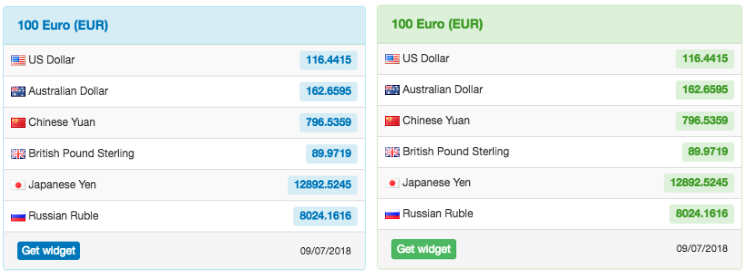
We hope you are enjoying our currency widget. Mconvert team makes customers satisfaction number one priority. Let the exchange rate odds be ever in your favor!